ShackLAN Control Center
Macro Mode configuration
ShackLAN Control Center can operate in "traditional" direct selection of antennas or in the ShackLAN macro mode. The direct selection mode is suitable for most users with a single antenna switch and maybe a 4-square or a couple of antenna stacks. Information on configuring Control Center in Direct mode is here. Macro mode provides up to eight antenna configurations (selections) for each band. This mode is more appropriate for complex stations with multiple towers, stacks, 4-squares, etc. In Macro mode, only the antennas, stack controls, 4-square, etc for the current band are displayed. This simplifies the control presentation and prevents selection of wrong antennas. It is also perfect for guest operators.
Defining the macros
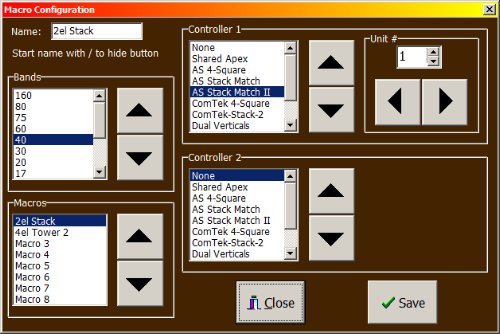 Access the
Macro Configuration by clicking on the Macro button in the Setup window.
Access the
Macro Configuration by clicking on the Macro button in the Setup window.
Start by selecting the desired band from the list followed by the macro to be defined.
Now click on the Name entry field to enter a name for this macro. Start a name with / (slash) for unused macros to hide the button in the main screen. Do this for all the desired macros for each band. Click on Save when finished and proceed to assigning your controllers, if any to a macro.
Assigning controllers
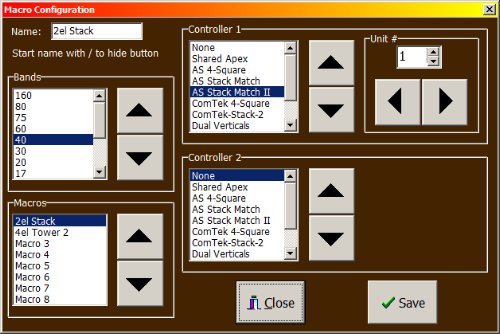
First select the band you wish to configure the macros for and then
select the macro from the list. You may now select the desired
controllers for that macro. You can also enter your own name for each
macro in the edit field at the upper left of the window. You must
also set the Unit # for controllers that have a programmable address,
such as stack and 4-square controllers. Click on Save to save your
configuration. Controller 1 will appear just to the right of the Main
Antenna panel in the main screen when that antenna is selected.
Controller 2 will appear at the far right.
NOTE: Controller 2 is not available when operating in Dual mode.