ShackLAN Control Center
Defining the macros and assign controllers
Some background
ShackLAN Control Center can operate in "traditional" direct selection of antennas or in the ShackLAN macro mode. The direct selection mode is suitable for most users with a single antenna switch and maybe a 4-square or a couple of antenna stacks. The ShackLAN macro system is designed for large stations with multiple switches feeding many antennas on multiple towers. Originally designed in 2005 as a control system for the K7MI contest station, with over 20 antennas on four towers, it quickly became apparent that the traditional method of antenna selection was going to be very unwieldy. The ShackLAN macro system was developed as an elegant solution to the switching issues and also provided the ability to remotely control the entire switching system. The ShackLAN network uses RS-485 as the physical layer and is not related to, nor compatible with, Ethernet networks. A RS-485 based network uses differential voltages, unlike RS-232 which is ground referenced, and has high noise immunity. The network runs at 115,200 baud and uses an in-house 9-bit protocol compatible with the vast majority of microcontrollers but is not directly compatible with a computer serial port. RS-485 is widely used in industrial applications. For those interested, more information can be found at https://en.wikipedia.org/wiki/RS-485.
The ShackLAN macro system is based on "virtual antennas" per band. The antenna switches are intelligent and are responsible for translating the virtual antenna selections to physical antennas. The virtual antenna concept is what gives the ShackLAN system the power and flexibility to handle small stations with only a few antennas to large stations with dozens of antennas on multiple towers. Instead of having the control software tell each switch which antenna to select and the relay controllers which relays to energize, all the configuration information is contained in each switch or relay controller. This greatly simplifies the command system, reduces network traffic and gives unparalled flexibility. When using multiple operating positions, each with their own computer or control point, there is no need to have each computer have its own configuration data. It also provides control of all antennas, stacks, 4-squares, etc from each operating position. When operating Control Center in macro mode, each button, or antenna selection, in the Main and RX Antenna panels is a virtual antenna. For example, assume you configured Macro #2 on 20M to be a 20M antenna fixed on Europe connected to port 5 on a switch at tower #2 and this switch is in turn fed from another switch located in the shack. Instead of sending individual commands to each switch, Control Center will simply broadcast that a certain radio wants to use the Europe antenna. The switches look this up in their configuration and select the appropriate ports. The same message packet may also be used by multiple RC-16 relay controllers. With this macro system, it is actually possible to replace your stack and 4-square controllers with one or more RC-16 relay controllers and setup macros to control the stack selection or 4-square direction.
Defining the macros
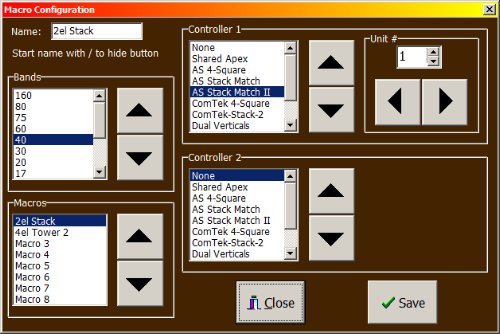 This
only applies if you are using Control Center in Macro mode. Access the
Macro Configuration by clicking on the Macro button in the Setup window.
This
only applies if you are using Control Center in Macro mode. Access the
Macro Configuration by clicking on the Macro button in the Setup window.
Start by selecting the desired band from the list followed by the macro to be defined.
Now click on the Name entry field to enter a name for this macro. Start a name with / for unused macros to hide the button in the main screen. Do this for all the desired macros for each band. Click on Save when finished and proceed to assigning your controllers, if any to a macro.
Assigning controllers
There are two methods to assigning controllers to antennas or macros
depending on the operating mode. (Direct or Macro). In Direct mode you
assign controllers to actual antenna selections and in Macro mode
controllers are assigned to a macro. The image above shows the Macro
Configuration in Direct Mode used by most stations. Direct mode
allows one macro per antenna while Macro mode allows up to eight macros
for each band.
Direct mode
Assigning controllers to antennas is very simple in Direct mode. First select the desired antenna from the list and then select the controllers from the two controller lists. You must also set the Unit # for controllers that have a programmable address, such as stack and 4-square controllers. Click on Save to save your configuration. Controller 1 will appear just to the right of the Main Antenna panel in the main screen when that antenna is selected. Controller 2 will appear at the far right.
Macro mode
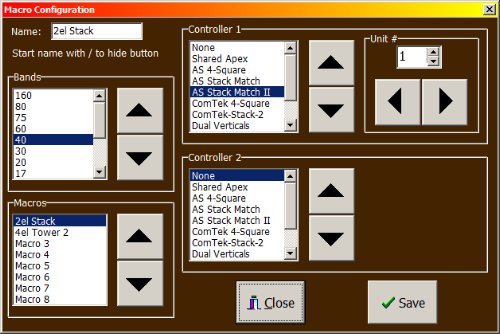
Assigning controllers to a macro is a little different than the Direct
mode. Notice there are now two panels on the left and the Antenna panel
is not visible. First select the band you wish to configure the macros
for and then select the macro from the list. You may now select the
desired controllers for that macro. You can also enter your own name for
each macro in the edit field at the upper left of the window. Click on
Save when finished.